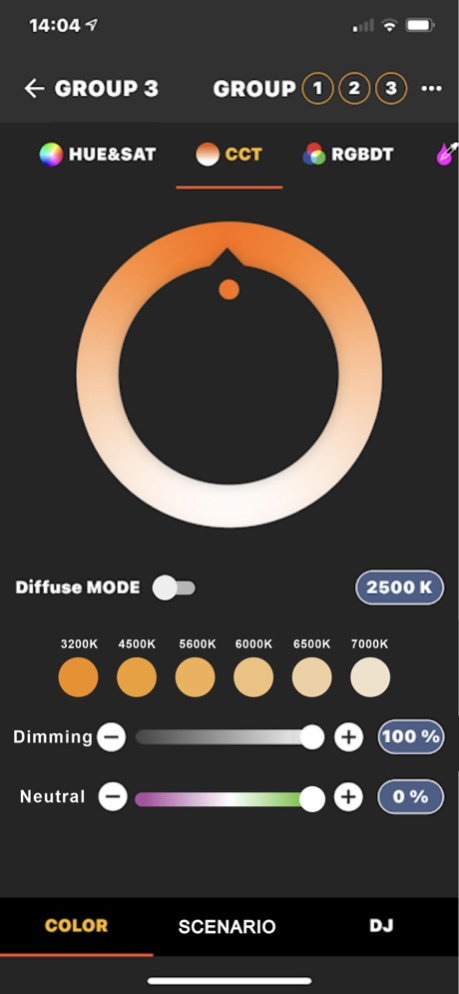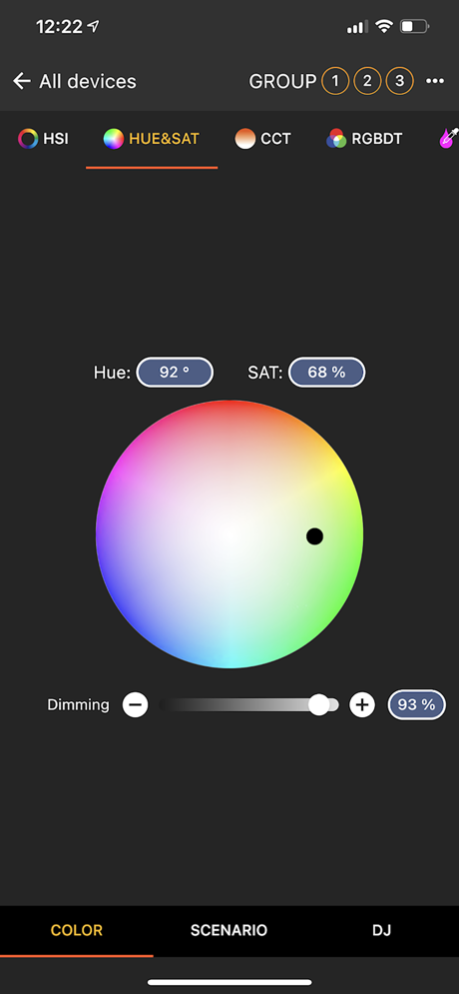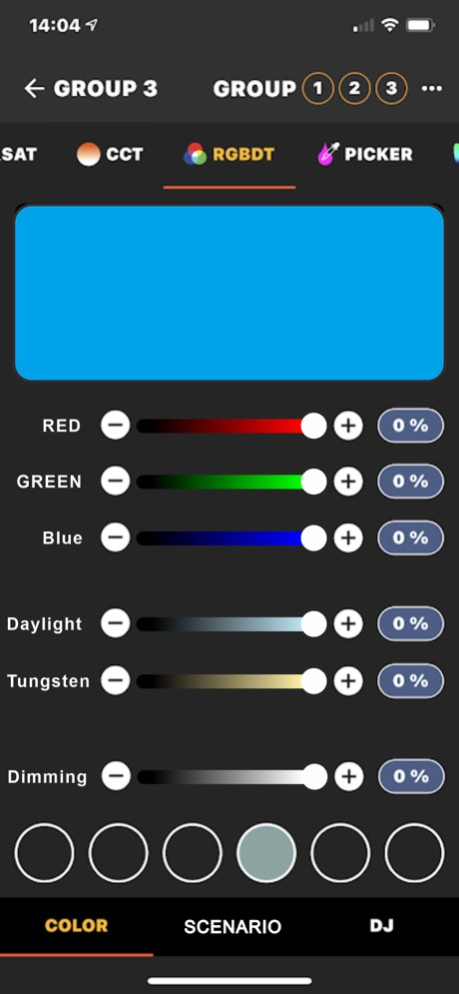Pilotcine CuberSync 1.3.0
Continue to app
Free Version
Publisher Description
The Pilotcine Cubersync is supported with Atomcube RX7 and RX50 RGBWW Led light and the new lighting models in the near future.
The AtomCUBE Series RGBWW LED Video Light embedded high quality cold white, warm white and RGB LED beads to provide wide, accurate color temperature and high CRI /LTCI. It features nine popular scenarios, which are perfect to fulfill the different video scenes you need.
--APP intelligent control, deliver more with less --
With the latest Bluetooth mesh technology, the Pilotcine AtomCUBE Series LED light makes the many-to-many connections real. The intuitive user interface of the Cubersync APP allows you to connect multiple LED lights and create groups effortlessly, even better, you can early control the brightness or color temperature in real-time just with a few clicks.
--APP Key Features: --
1. 3X faster connection and response speed and longer distance
2. New Bluetooth mesh 2.0 connect the network and up to 65535 units
3. Unlimited group settings and controls and quickly control function
4. Support Pilotcine DMX2Mesh technology
5. Wide color temperature adjust from 2800-8500K and G/M adjustment.
6. 0-360º full color & color saturation adjustment
7. Support accurate brightness adjustment
8. 15 Preset scenario simulations
9. 6 set custom editable scenario effects
10. Color picker mode for RGB and Color temperature.
11. RGBDT mode to control RGBWW led for any color
12. CIE1931 color mode
13. GEL filters Mode
14. Firmware OTA upgradeable via Cubersync APP
Apr 30, 2021
Version 1.3.0
1.Support matching ATOMCUBE system V1.0.1 and newer firmware.
2.Add custom light name.
3.Light device position indicator flashing function
4.Add light On/Off switch
5.Customize light FX Scenario function-add FADE effect. And interface optimization
6.RGBDT mode control command optimization
7.The group shortcut 1,2,3 button bug fix.
8.Overall UI fine-tuning optimization
About Pilotcine CuberSync
Pilotcine CuberSync is a free app for iOS published in the System Maintenance list of apps, part of System Utilities.
The company that develops Pilotcine CuberSync is Yanher Lin. The latest version released by its developer is 1.3.0.
To install Pilotcine CuberSync on your iOS device, just click the green Continue To App button above to start the installation process. The app is listed on our website since 2021-04-30 and was downloaded 0 times. We have already checked if the download link is safe, however for your own protection we recommend that you scan the downloaded app with your antivirus. Your antivirus may detect the Pilotcine CuberSync as malware if the download link is broken.
How to install Pilotcine CuberSync on your iOS device:
- Click on the Continue To App button on our website. This will redirect you to the App Store.
- Once the Pilotcine CuberSync is shown in the iTunes listing of your iOS device, you can start its download and installation. Tap on the GET button to the right of the app to start downloading it.
- If you are not logged-in the iOS appstore app, you'll be prompted for your your Apple ID and/or password.
- After Pilotcine CuberSync is downloaded, you'll see an INSTALL button to the right. Tap on it to start the actual installation of the iOS app.
- Once installation is finished you can tap on the OPEN button to start it. Its icon will also be added to your device home screen.